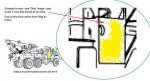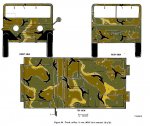- 1,673
- 898
- 113
- Location
- Central NY
I have been credited in the past, for my manipulated photos, also drawings and diagrams that illustrait a point I was making or to show how I have modified, documented or detailed TM's, fabrications etc.
So with that in mind or more to the fact that it's not "Rocket surgery" and with a little help, you all can do it, I'd like to start a thread to offer help to people that want to draw something but can't quite get the grasp of their "PAINT" program.
If you have specific issues please post here and I'll try to walk through how 'I would' achieve the desired effect.
(NB. I do not draw professionally any more - and when I did, it was with pen and rule not CAD!)
zebedee
So with that in mind or more to the fact that it's not "Rocket surgery" and with a little help, you all can do it, I'd like to start a thread to offer help to people that want to draw something but can't quite get the grasp of their "PAINT" program.
If you have specific issues please post here and I'll try to walk through how 'I would' achieve the desired effect.
(NB. I do not draw professionally any more - and when I did, it was with pen and rule not CAD!)
zebedee
Attachments
-
3.6 KB Views: 228