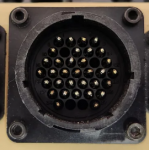Littlejacy
New member
- 22
- 7
- 3
- Location
- Amado, AZ
Hey all! Has anyone used a COBO Remote Spotlight on their M1078?? Yes, I bought one off Ebay, brand new. Guy gave me instructions, and I believe I have the necessary supplies. However, has anyone DONE this before, and doeas anyone have a detailed presentation of HOW they wired it. The instructions all sound good until you start looking at everything, lol!
Is there a preferred system, such as an ibis tek system? My whole thing is this: This COBO light has a 6-pin amphenol (military) connector that if I could, would like to just wire up to a like-connected controller. Does one exist? Would/could it wire up to a Ibis-Tek controller that I find on Ebay??
Is there a preferred system, such as an ibis tek system? My whole thing is this: This COBO light has a 6-pin amphenol (military) connector that if I could, would like to just wire up to a like-connected controller. Does one exist? Would/could it wire up to a Ibis-Tek controller that I find on Ebay??