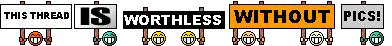The problem is your pics are most likely too large to post on the forum, the size limit for SS is 640x480 pixels. Most digital cameras take pictures thay are much larger than that. Go to
http://www.steelsoldiers.com/index.php?name=PNphpBB2&file=viewtopic&t=4255, it will give you a link to download a Microsoft Powertool for WinXP known as "Resizer". It is a genuine Microsoft product and free to boot, and since it is from Microsoft it will not screw your operating system than any other Microsoft product (actually, I have had no problems at all with it).
Once you download and install resizer, it is a breeze to use. RIGHT click on the picture you want to resize, a menu box will open up with a bunch of options. Select "Resize Picture". Select the picture size you want (usually Small - 640x480). Resizer will create a copy of your original picture in the selected size - i.e., if your original picture was "MYPICTURE.JPG", you will now have TWO pictures - your original "MYPICTURE.JPG", plus a NEW picture named "MYPICTURE (Small).JPG". Use the (Small) picture for you postings here.
You will probably have to refresh your Windows Explorer screen as the new photo will be temporarily appended to the bottom of the Explorer window and you won't be able to see it unless you scroll down to the bottom of the Explorer pane. Once you refresh, or close and reopen Explorer it will appear in alphbetical order with your original photo.
BTW, I use resizer for any pictures I send as attachments to emails. The 640x480 size is perfect as an email attachment, it is the perfect size for a full screen photo without having to scroll up/down left/right to see the entire photo.