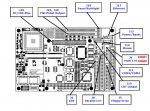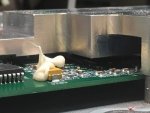mcii
New member
- 72
- 2
- 0
- Location
- Wimberley, Texas
This is a brand new set, I unpacked it from the original crate and foil wrapper papers, only time is/was 2.8hrs testing time before Govt acceptance then packed and stored for the last 18 years.
I checked it over replaced the batteries, added 10 gallons of fuel ..It started and sounds good. Now comes the situation, it will not stay running ... Cranks starts and very quickly goes into fault of over speed or low voltage. In starting is does not overspeed as it never reaches a steady state or IMO completes the actual starting process, keeping the rotary starting switch engaged as we most often need to do for the 5 & 10kw sets does not effect or keep it going. it simply shuts down... T
These sets have the Stanadyne pumps whereby no fuel levers or arms are accessible where a person can override the pump once the pumps signal power is stopped and you could, my words, sorta run the set by hand to look for other conditions. I have an extra GAC controller that I am near just temporarily going to wire in and at least run the set for a period of time, I don't expect it to solve my real shutdown cause, its more a feel good thing for me.
The front control panel does have a NETWORK failure lite/indicator, this is lit and glowing
Recall please there is a main I/O backplane board where several modules are affixed, the Speed Controller, Voltage Regulator and Paralleling unit. On that same back plane are 2 groups of 8 LED signal/condition for 16 total, these indicate various conditions go and no go so to say. One of these LED indicate a CMOS low voltage condition, I am thinking this is a low memory battery condition, but I have removed the CIM and opened it up but find nothing that looks like the typical CMOS back up battery I am used to seeing. I also am concerned what has happened or not happened while this set has sat boxed and never used once on the past 18 years..
While I have the -14 manual to help with trouble shooting, I have looked for the -24 but didn't see it, if it
is here on our SS site, please share with me and I will go look again.
I welcome help and suggestion please, thanx much.. mac/mc
I checked it over replaced the batteries, added 10 gallons of fuel ..It started and sounds good. Now comes the situation, it will not stay running ... Cranks starts and very quickly goes into fault of over speed or low voltage. In starting is does not overspeed as it never reaches a steady state or IMO completes the actual starting process, keeping the rotary starting switch engaged as we most often need to do for the 5 & 10kw sets does not effect or keep it going. it simply shuts down... T
These sets have the Stanadyne pumps whereby no fuel levers or arms are accessible where a person can override the pump once the pumps signal power is stopped and you could, my words, sorta run the set by hand to look for other conditions. I have an extra GAC controller that I am near just temporarily going to wire in and at least run the set for a period of time, I don't expect it to solve my real shutdown cause, its more a feel good thing for me.
The front control panel does have a NETWORK failure lite/indicator, this is lit and glowing
Recall please there is a main I/O backplane board where several modules are affixed, the Speed Controller, Voltage Regulator and Paralleling unit. On that same back plane are 2 groups of 8 LED signal/condition for 16 total, these indicate various conditions go and no go so to say. One of these LED indicate a CMOS low voltage condition, I am thinking this is a low memory battery condition, but I have removed the CIM and opened it up but find nothing that looks like the typical CMOS back up battery I am used to seeing. I also am concerned what has happened or not happened while this set has sat boxed and never used once on the past 18 years..
While I have the -14 manual to help with trouble shooting, I have looked for the -24 but didn't see it, if it
is here on our SS site, please share with me and I will go look again.
I welcome help and suggestion please, thanx much.. mac/mc