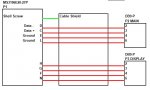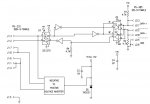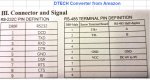Hey guys, I wanted to refresh this thread. It is indeed possible to control the MEP/AMMPS units via commands sent over a CAN bus link. A gentleman has acquired the list of Cummins commands (PGN's) that will provide all of the commands needed to operate the generator fully remote. The benefit of this approach is that there is no rewiring or placing custom wiring harnesses in series with the existing control circuits. Said another way, this approach uses some software, basic / cheap hardware, and the Cummins-native CAN commands to execute all of the features that are native to the machine-internal controller / control screen.
Thus far, I've acquired a CAN-to-USB adapter and the code / codes from the aforementioned gentleman. Now I need to consolidate and wire this bad boy up and start "poking at it" electronically. I will document my progress and share freely, to help everyone out.
For those of you who are adventurous and want to come along with me, here's the wiring diagram for that mil-spec 7-pin connector on the control panel of the MEPs units. This is a screen cap from the Cummins documents (don't ask how I saw that, it's TSCI

):
View attachment 904687
I've seen some poor quality information in this thread, so I'm going to inject some comments (here and in the future). Not meant to offend anyone, but I want to share good data with our brothers and sisters, so they don't get frustrated: CAN and RS-485 have only one thing "electronically in common" (for those that care: differential signaling) but they are EXTREMELY different. Don't try to interchange hardware. The voltage levels will not be appreciated.