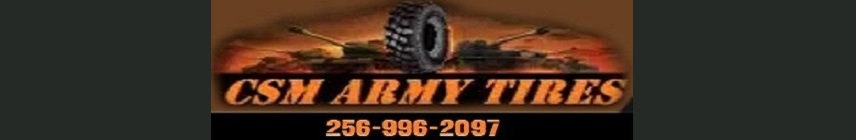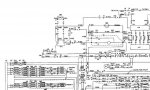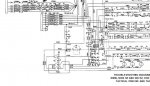technoid
Member
- 69
- 13
- 8
- Location
- Middlebury center, PA
I am trying to print out page 345 of this manual. I downloaded the manuals for this generator. All the diagrams print out very small. Does anyone know how to get a larger scale print for all the electrical diagrams?