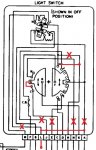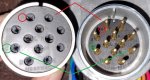I regularly look for anything related to the Avenger platform for my truck. Rarely does anything come up and even more rare is it being useful to me. As I'm sure you are all aware, they don't really like people having missile launchers so finding anything related is difficult.
I found Avenger hard top mounts for the roof and rear panel. I don't need mounts but there was a data plate with the mounts and it had a picture of the HMMWV with the Avenger unit and gave weight and dimension information. On the inside roof, above my driver door, I am missing 2 data plates. They were removed when it was demilled and I didn't know what was on them, just that they were missing.
I came across these mounts listed on epay and then had to weigh the cost ($260) just to get the data plate. It took about 2 minutes to rationalize the chances of finding another one, so I bought the lot. I followed up the purchase with a note asking the seller to take extra precaution to protect the data plate in shipping.
View attachment 883724
The seller replied asking if I was putting an Avenger together and he mentioned he previously had owned 3 of them.
I told him I have one that was missing the 2 data plates and I bought his parts just for the data plate in the picture. I also mentioned I didn't even know what was on the missing data plate because I had never seen them before. Side note, I scoured the internet trying to find pictures of the data plates to no avail.
The seller replied "I found the other plate too so I threw it in for free for you".
Sure enough it was the other missing data plate. That data plate is the identification tag for the "Avenger Fire Unit". Of all the stuff I have done to my M998 Avenger, that was the best $260 I have spent.
Then I had to find the correct rivets (twice lol) but mounted them this morning!!
View attachment 883725
And here is the complete set installed where they belong. I never expected to find them and can't thank the ebay seller enough!
View attachment 883726