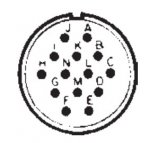- 595
- 1,397
- 93
- Location
- Wapakoneta, Ohio
As i try to read through what ever this is That I have no idea about. the movie Billy Madison keeps popping in my head. I wish you good luck with what ever you are trying to accomplish and with that a quote.
“Mr. Madison, what you’ve just said is one of the most insanely idiotic things I have ever heard. At no point in your rambling, incoherent response were you even close to anything that could be considered a rational thought. Everyone in this room is now dumber for having listened to it. I award you no points, and may God have mercy on your soul.” — Principal
“Mr. Madison, what you’ve just said is one of the most insanely idiotic things I have ever heard. At no point in your rambling, incoherent response were you even close to anything that could be considered a rational thought. Everyone in this room is now dumber for having listened to it. I award you no points, and may God have mercy on your soul.” — Principal