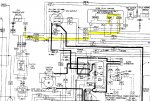My fan clutch is also stuck on, and I've tried a lot of the troubleshooting steps, but no luck yet. So I figured I would rehash this thread rather than making a new one.
I already replaced the TDM and confirmed that I have 28v going to the cadillac valve.
I also disconnected the hose going from the cadillac valve to the fan and injected around 110 PSI which DID cause the fan clutch to disengage.
There is also a bleeder valve on a tee thats on the output of the cadillac valve. I confirmed when the engine is running that fluid flows out of this bleeder valve when you open it.
At this point, the only thing I can think of is that the PSI is not sufficient to disengage the fan clutch. This could either be because the PSI is too low, or the fan clutch is requiring more than usual PSI because of corrosion, debris, etc. My next move is to measure the PSI coming from the cadillac valve and go from there.
Any thoughts?